Programs must be written for people to read, and only incidentally for machines to execute.
— Harold Abelson & Gerald Jay Sussman, SICPPlan to throw one away; you will, anyhow.
— Frederick P. Brooks Jr., The Mythical Man-Month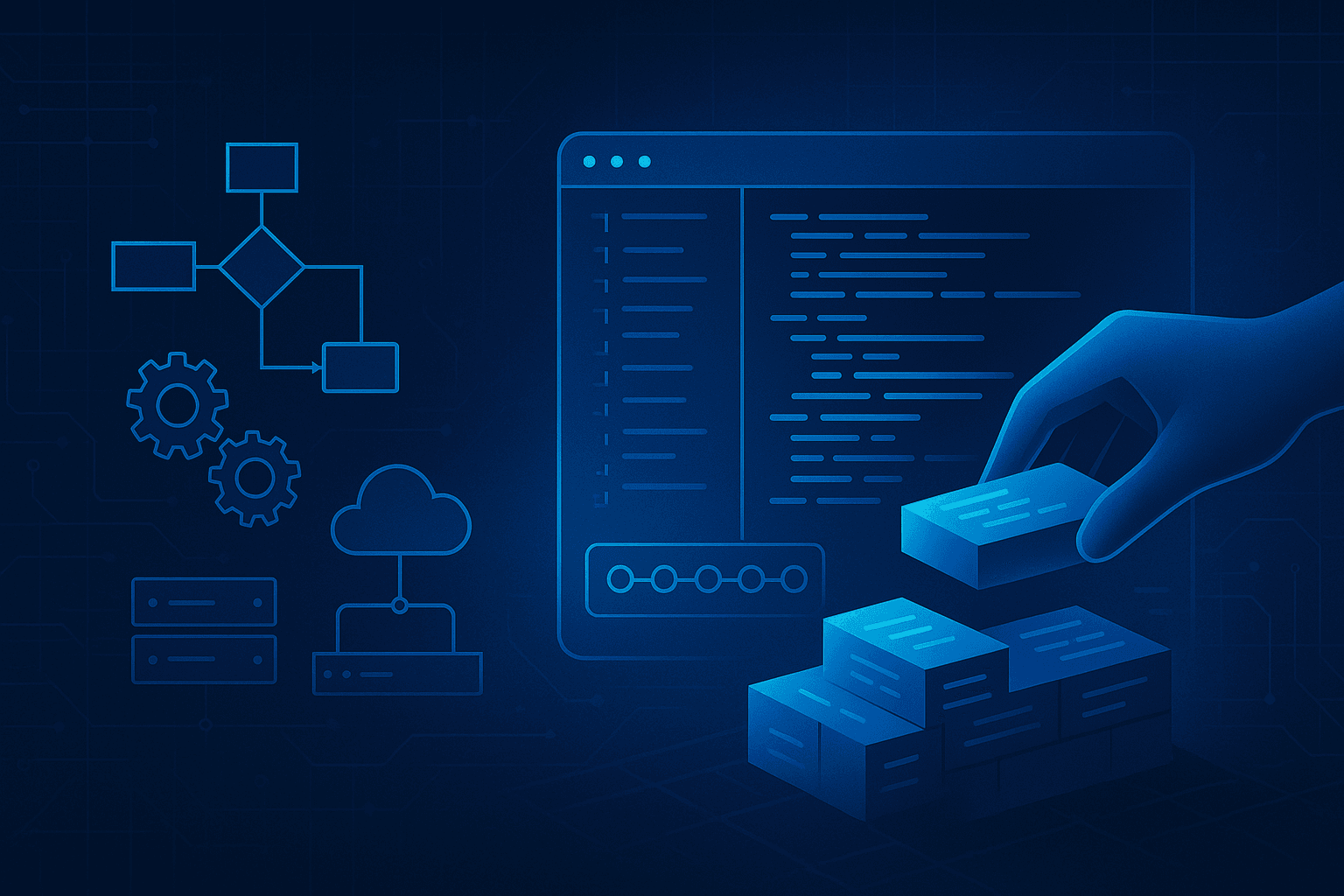
Table of Contents
- Why This Matters
- Why Software Engineering Exists
- The Software Development Life Cycle (SDLC)
- Methods You'll Meet: Waterfall, Agile, and DevOps
- Languages & Frameworks in Practice
- Hands-On: A Tiny TypeScript API
- Quality Gates that Pay Off
- Practical Choosing Guide
- Common Pitfalls
- Summary
- References
- SEO Keywords
Why This Matters
Software engineering is like being a builder—but our "bricks" are code and our "buildings" are apps, services, and systems. We apply engineering discipline (planning, design, testing, maintenance) to create software that's useful, reliable, and evolvable.
If you prefer a kitchen metaphor: design is the recipe, coding is mixing and baking, and testing/maintenance is tasting, adjusting, and frosting until it's ready for real users.
Understanding software engineering helps you move beyond "code that works" to building systems that keep working, scale gracefully, and adapt as requirements change.
Why Software Engineering Exists
Software engineering emerged from necessity—the "software crisis" of the 1960s revealed that ad-hoc development couldn't keep pace with growing system complexity.
- Complexity control: Break big problems into smaller, testable parts.
- Quality under change: Requirements evolve; good engineering keeps systems adaptable.
- Sustainability: Teams change, code lives on. Process and documentation preserve knowledge.
- Risk management: Early feedback (testing, reviews, CI/CD) reduces costly late surprises.
The Software Development Life Cycle (SDLC) in Plain English
The SDLC provides a structured framework for how we plan, build, test, release, operate, and maintain software.
-
Discover & Specify Requirements: Understand users and constraints; write clear acceptance criteria.
Artifacts: user stories, use cases, system constraints. -
Architecture & Design: Choose boundaries, data models, interfaces, patterns.
Artifacts: ADRs (Architecture Decision Records), sequence diagrams. -
Implementation: Code with standards, reviews, and pair/mob sessions where useful.
-
Verification: Unit, integration, end-to-end tests; static analysis and performance checks.
-
Deployment: Automated pipelines (CI/CD), blue/green or canary releases, feature flags.
-
Operations & Maintenance: Monitoring, logging, SLOs, on-call, defect triage, refactoring.
Read more:
Methods You'll Meet: Waterfall, Agile, and DevOps
Waterfall (sequential)
- Pros: Clear phase gates; good for high-regulation domains with stable requirements.
- Cons: Late feedback; change is expensive.
- Use when: Requirements are fixed, compliance is heavy, timelines are predictable.
Agile (iterative/incremental)
- Pros: Early/continuous feedback; embraces change; value-driven.
- Cons: Needs discipline to avoid scope creep; requires strong product ownership.
- Use when: Requirements evolve; you can ship small increments frequently.
Refs: Agile Manifesto, Scrum Guide
DevOps (culture + automation)
- Pros: Faster delivery, higher reliability, shared ownership, measurable outcomes (DORA metrics).
- Cons: Investment in tooling/culture; requires cross-functional alignment.
- Use when: You want frequent, safe deployments and rapid feedback.
Ref: Google Cloud DevOps (DORA)
Languages & Frameworks in Practice
You can build robust systems with many stacks. Below are two popular families and when to reach for each.
TypeScript + Node.js (e.g., Fastify or Express)
Pros
- Types catch bugs early; great DX for large JS/TS teams.
- Huge npm ecosystem; fast iteration for APIs and tooling.
- Same language across front-end/back-end lowers mental overhead.
Cons
- Single-threaded by default (though excellent for I/O); careful with CPU-bound work.
- Ecosystem sprawl; quality varies across packages.
Use when
- Building web APIs, BFFs for React/Next.js, real-time services, and developer tooling.
Links
- TypeScript • Fastify • Express
Python + FastAPI or Django
Pros
- Very fast to prototype; rich scientific/ML ecosystem.
- FastAPI is modern and type-friendly; Django is batteries-included.
Cons
- Concurrency model differs (async support improving but not universal).
- Fewer "same-language" benefits for front-end teams.
Use when
- Data/ML-heavy backends, internal tools, REST APIs with strong validation.
Links
Hands-On: A Tiny TypeScript API You Can Run Today
Below is a minimal, fully runnable API using Fastify with Zod validation and Vitest. It implements a playful "cake" domain (design → bake → taste) to mirror our earlier analogy.
1) package.json
{
"name": "cake-api",
"private": true,
"type": "module",
"scripts": {
"dev": "tsx src/index.ts",
"test": "vitest run"
},
"dependencies": {
"fastify": "^4.27.0",
"zod": "^3.23.8"
},
"devDependencies": {
"@types/node": "^20.11.30",
"tsx": "^4.7.0",
"typescript": "^5.5.4",
"vitest": "^1.6.0"
}
}2) tsconfig.json
{
"compilerOptions": {
"target": "ES2022",
"module": "ESNext",
"moduleResolution": "Bundler",
"strict": true,
"esModuleInterop": true,
"skipLibCheck": true,
"outDir": "dist"
},
"include": ["src"]
}3) src/server.ts
import Fastify from 'fastify';
import { z } from 'zod';
type Cake = { id: number; name: string; rating: number };
// Input validation schema: name required, rating 1..5
const createCakeSchema = z.object({
name: z.string().min(1),
rating: z.number().int().min(1).max(5),
});
export function buildServer() {
const app = Fastify();
const cakes: Cake[] = [];
let seq = 1;
app.get('/health', async () => ({ ok: true }));
app.get('/cakes', async () => cakes);
app.post('/cakes', async (request, reply) => {
const parsed = createCakeSchema.safeParse(request.body);
if (!parsed.success) {
reply.status(400);
return { error: parsed.error.flatten() };
}
const cake: Cake = { id: seq++, ...parsed.data };
cakes.push(cake);
reply.status(201);
return cake;
});
return app;
}4) src/index.ts
import { buildServer } from './server.js';
const port = Number(process.env.PORT ?? 3000);
const app = buildServer();
app
.listen({ port, host: '0.0.0.0' })
.then(() => console.log(`Cake API running at http://localhost:${port}`))
.catch(err => {
console.error(err);
process.exit(1);
});5) Tests with Vitest — src/server.test.ts
import { describe, expect, it } from 'vitest';
import { buildServer } from './server';
describe('Cake API', () => {
it('health returns ok', async () => {
const app = buildServer();
const res = await app.inject({ method: 'GET', url: '/health' });
expect(res.statusCode).toBe(200);
expect(res.json()).toEqual({ ok: true });
});
it('creates and lists cakes', async () => {
const app = buildServer();
const created = await app.inject({
method: 'POST',
url: '/cakes',
payload: { name: 'Carrot', rating: 5 },
});
expect(created.statusCode).toBe(201);
const list = await app.inject({ method: 'GET', url: '/cakes' });
expect(list.statusCode).toBe(200);
const items = list.json();
expect(items.length).toBe(1);
expect(items[0].name).toBe('Carrot');
});
it('validates bad input', async () => {
const app = buildServer();
const bad = await app.inject({
method: 'POST',
url: '/cakes',
payload: { name: '', rating: 10 },
});
expect(bad.statusCode).toBe(400);
});
});Run It
# 1) Initialize & install
npm init -y
npm i fastify zod
npm i -D typescript tsx vitest @types/node
# 2) Add the files shown above
# 3) Start the API
npm run dev
# -> visit http://localhost:3000/health
# 4) Run tests
npm testWhat this demonstrates:
- Design: A tiny domain (cakes) and clear API boundaries.
- Development: Type-safe implementation with input validation.
- Verification: Automated tests you can run in seconds.
- Maintenance: A structure that's easy to extend (e.g., persistence later).
Quality Gates that Pay Off
- Static analysis: ESLint, TypeScript strict mode.
- Automated testing: Unit + integration; aim for meaningful coverage.
- Security checks: Dependency auditing (e.g.,
npm audit), secret scanning. - CI/CD: Run tests on every PR; deploy with canary releases and feature flags.
- Observability: Metrics, logs, traces; define SLOs and error budgets.
Practical Choosing Guide
Pick TypeScript/Node when
- Your front-end is React/Next.js and you want shared types across the stack.
- You need fast I/O with lots of concurrent requests (APIs, WebSockets, BFFs).
- You value a massive ecosystem for developer tooling.
Pick Python when
- You're doing data/ML or scientific workflows, or your team is Python-native.
- You want batteries-included frameworks (Django) or type-friendly modern APIs (FastAPI).
- You integrate heavily with data pipelines or notebooks.
Pick Waterfall-like gating when
- Requirements are stable, compliance is paramount, and change windows are rare.
Pick Agile/DevOps when
- You need continuous feedback and frequent, safe releases with measurable outcomes.
Common Pitfalls
Ignoring Non-Functional Requirements
Problem: Focusing only on features while neglecting performance, security, and scalability.
Solution: Establish explicit budgets and requirements for performance, security, accessibility, and other quality attributes. Test them continuously.
Big-Bang Releases
Problem: Accumulating many changes and releasing everything at once increases risk exponentially.
Solution: Prefer small, reversible changes. Practice continuous integration and progressive delivery. Use feature flags to decouple deployment from release.
Architecture Erosion
Problem: Without active maintenance, architectures degrade over time as quick fixes accumulate.
Solution: Protect with clear boundaries and interfaces, establish code ownership, conduct periodic design reviews, and allocate time for refactoring.
Invisible Quality
Problem: If quality isn't measured and enforced, it inevitably degrades.
Solution: Codify quality with comprehensive tests, static analysis, and CI gates. Make quality metrics visible to the team. Celebrate quality improvements.
Tool Cargo-Culting
Problem: Adopting tools and practices because they're trendy, not because they solve real problems.
Solution: Remember Brooks's insight: tools help, but there are no silver bullets. Invest in people, feedback loops, and clarity of thought. Choose tools that fit your context.
Poor Communication
Problem: Brilliant technical work that doesn't align with business needs or user expectations.
Solution: Over-communicate. Clarify requirements. Show working software early and often. Build bridges between technical and non-technical stakeholders.
Summary
TL;DR
Software engineering is applying engineering discipline to code: clear requirements, intentional design, type-safe and testable implementations, automated delivery, and observable operations. Choose the method and stack that fit your constraints—then iterate in small, shippable steps.
Key Takeaways
- The software crisis taught us that discipline and process matter.
- The SDLC provides structure; choose Waterfall/Agile/DevOps by context, not fashion.
- Make quality visible and automatic with CI, static analysis, and explicit "done" criteria.
- Ship small, learn fast, and keep the architecture healthy.
- Remember: software engineering is fundamentally about managing complexity and change over time.
References
Foundations
Methods
Classic Books & Quotes
- Frederick P. Brooks Jr., The Mythical Man-Month (Addison-Wesley)
- Abelson & Sussman, Structure and Interpretation of Computer Programs
- Martin Fowler, martinfowler.com